Export the BallotTrax Ballot Status File
The BallotTrax Ballot Status file lists the date each ballot was delivered for a selected election as well as the current ballot status, returned processing date and, when applicable, referral reason.
To export the Ballot Status file:
- If needed, change the election focus to the applicable Active election.
- Go to ELECTIONS > Election Utilities > BallotTrax > Ballot Status File.
- Select Ballot Status File and click Export.
- Leave the default file location (either C:\Documents or your last selected location) and/or default file name (BTVbmStatusYYYY-MM-DD{time}) or select a different location and/or name, and then save the file in CSV format.
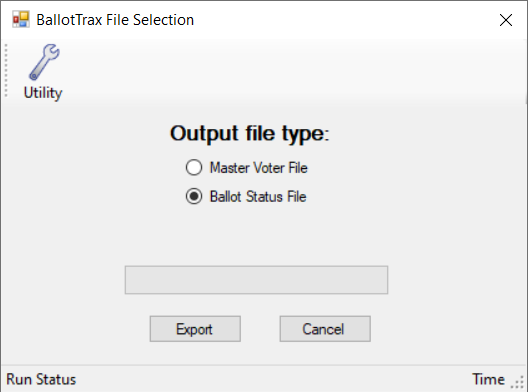
The export file contains the following column headings with relevant and current data for each, if found:
| ElectionNumber |
The election in focus. |
| VoterID | The voter's VUID. |
| BallotStatus | The current state of the ballot (i.e., Requested, Accepted, Rejected, RejectedCurable, Outbound, Undeliverable). For a description of each status, see What Does Each Status Mean? below. |
| MailedDate | The date of ballot delivery. |
| ReturnedDate | The date the returned ballot was processed in Voter Focus. |
| VbmRequestPrecinct | The voter's normal precinct or, if applicable, the precinct override assignment. |
| VbmParty | The party, if selected for the ballot. |
| RejectionReason | The single-digit code assigned to the ballot referral reason. |
| RejectionDescription | The referral reason description. |
| IsReinstated | The status of whether the ballot was reinstated (TRUE or FALSE). |
| IsSignatureRelatedReason | The status of whether the ballot was referred due to a missing or mismatching signature (TRUE or FALSE). |
In the export file, the BallotStatus column can include any of the following statuses:
- Requested—Ballot was requested, but not yet mailed.
- Outbound—Ballot was delivered (delivery date has occurred).
- Accepted—Ballot was returned and accepted.
- Rejected—Ballot was returned and rejected for an uncurable reason.
- RejectedCurable—Ballot was returned and rejected for a curable reason.
- Undeliverable—Ballot was mailed but returned as undeliverable.